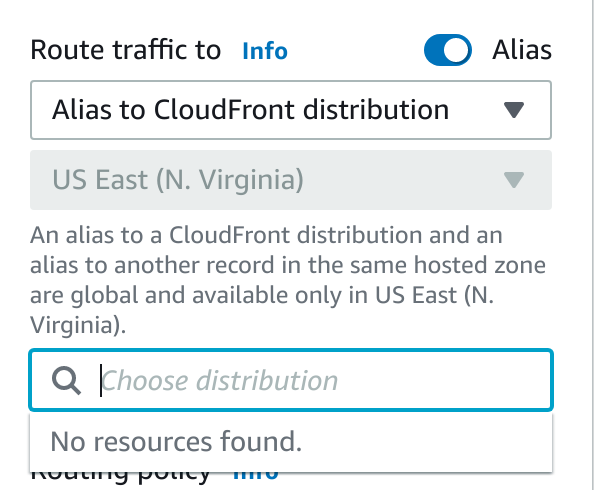Blog upgrade with aws
Vokinloksar33 May 31, 2021 #tech, #blogThis is such a long detour of setups, don't follow alone cause most of these setups is likely not needed at all.
This is less of a tutorial but more of a Recap of what I did and what I did wrong
Previous Setup
- aws lightsail
- nginx
Setup Dockerfile
Try to encapulse my blog into a docker image, containerization yeah!
Setup jekyll
Use the jekyll/jekyll docker image from docker hub
Issues
bundle installexecute with no error on my laptop, yet can not build on lightsail VPC
Solutions
- That's why I decide to push docker image from my own computer, and use ECR to serve my blog
Setup nginx
Issues
- Error: No permission to proxy_pass localhost:4000 where
jekyll serveruns - Error: No permission to access
/root/blog - Error: circular access
Solutions:
- Use
jekyll buildinstead ofjekyll serve(Shouldn't serve for prd env either) - Put contents inside
/usr/share/nginx/html, solved no permission issue
Setup aws-cli
This step is not mandatory if you can directly use codebuild to build you docker image without any check.
Install aws-cli to setup your docker image and push to ecr later on
Setup AWS IAM
You should use a AWS IAM role for aws-cli api call(like docker operations that we'll talk about later)
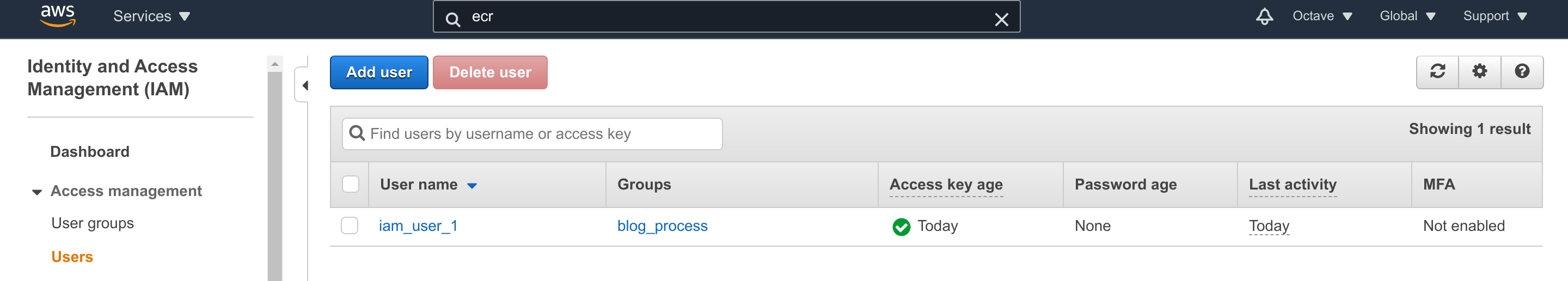
In order to use ecr with current IAM role, you also need to attach ecr policy to it.
Setup ecr
aws ecr let's you push & store your docker images to it
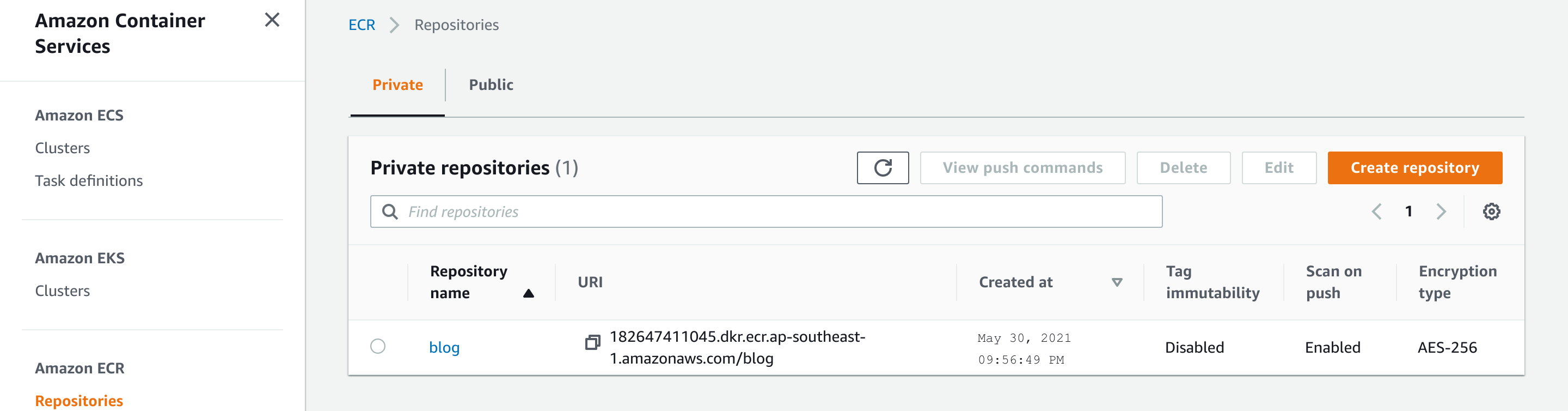
Setup ecs cluster
ecs cluster provide the ip and networking for your ecr docker images. So that user can directly access your docker contents
Setup Route53
To redirect your domain name request to the IP of previous ecr clouster ip
Setup ecs task
So that ecs cluster can be updated
Setup codebuild
codebuild let you update your entire build process automatically when some specific action is triggered, normally a
git push
First, create build project
codebuild is a general tool, when used with ecr, you also need to:
- tick
privileged - tick
set up webhook - you need to attach
AmazonEC2ContainerRegistryFullAccesspolicy to the role used for codebuild
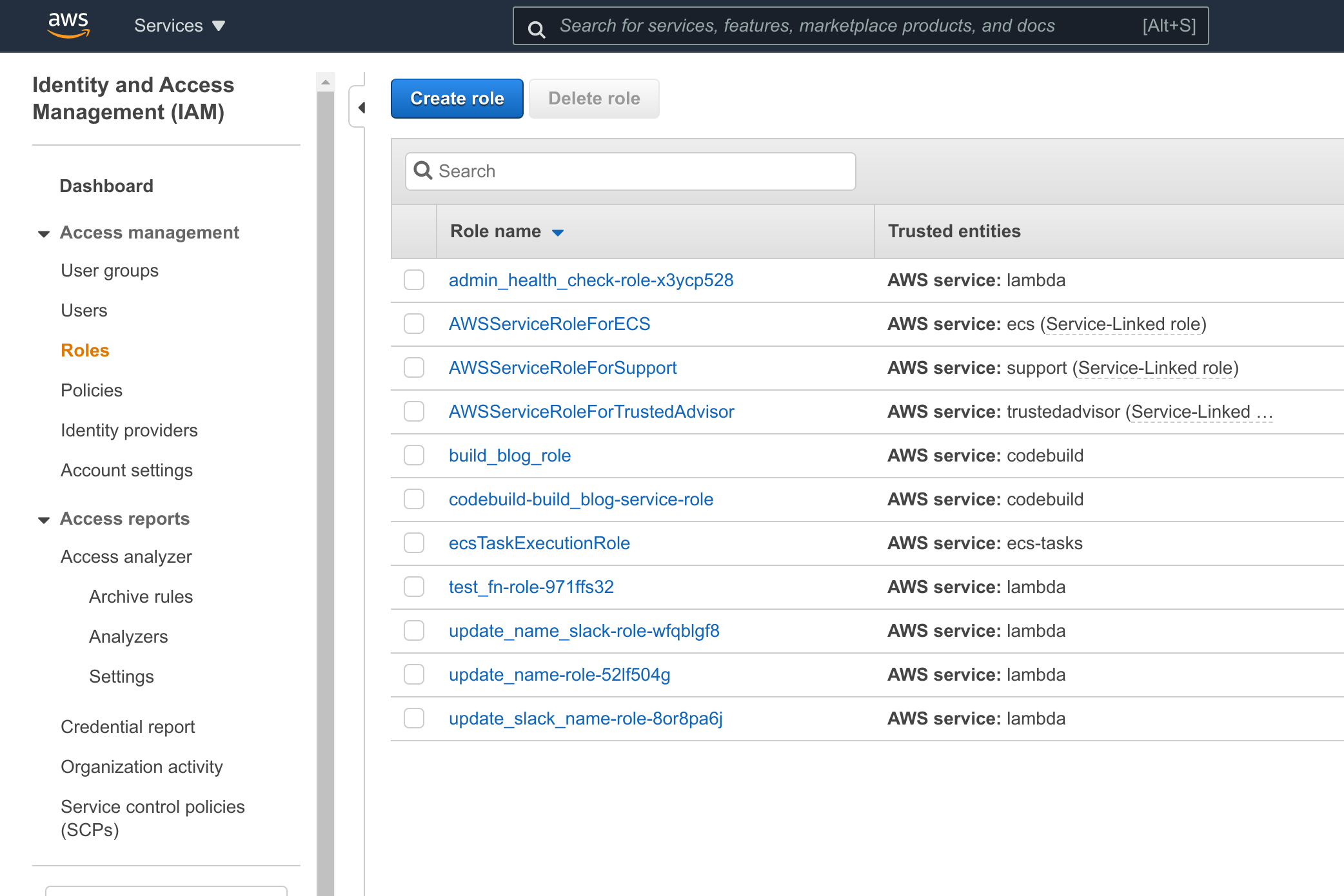
buildspec.yml
You need to create a buildspec yaml file for codebuild to follow alone.
codebuild succeed
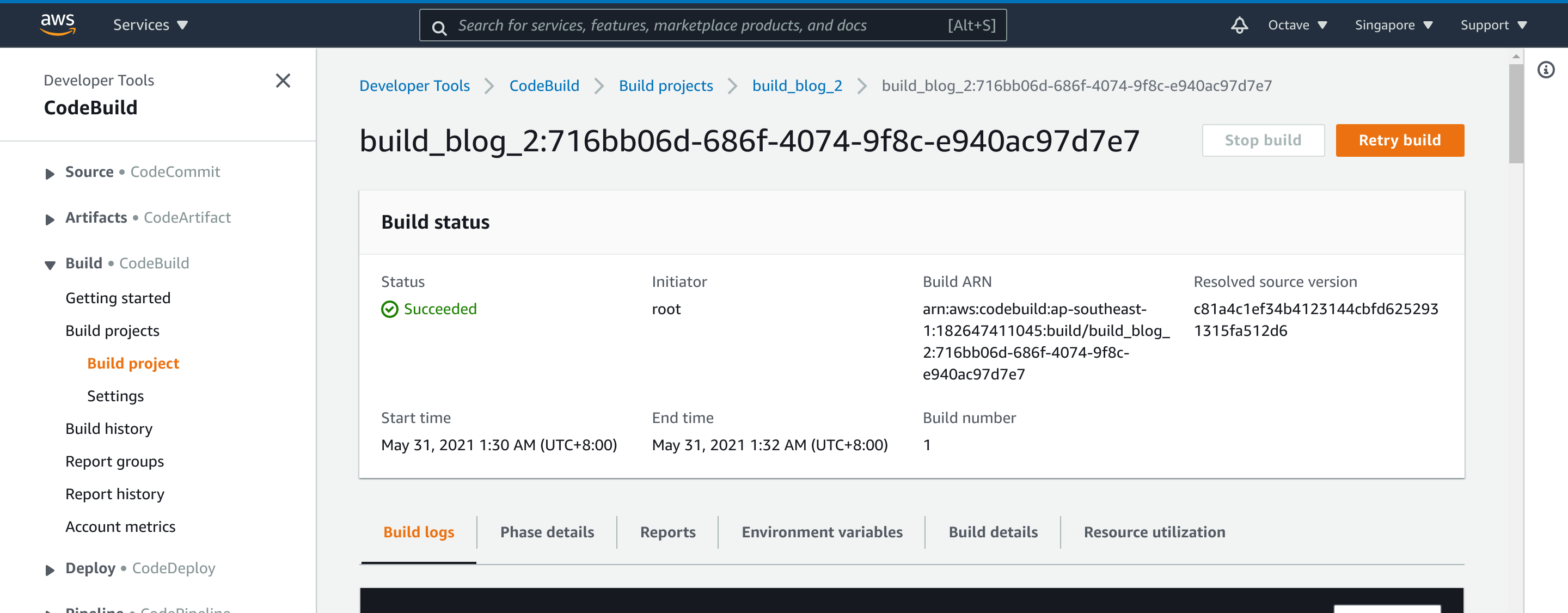
Setup code pipeline
So that you can connect of of these together!
Setup artifacts
This is plain required for codepipeline
Failed and aborted. Try other ways afterwards.
Setup S3 website hosting
Why:
What I actually need for a docker is merely a static site server(Nginx on my mind), then I thought this is stupid and find out that you can directly host static site from aws S3.
But still there's a lot of tweaks that I may forget instantly for doing that.
Achieved
- Can serve my blog using S3
- DNS correctly points to related S3 bucket
Resolved issues
- S3 doesn't provide a way to redirect
blog.com/pagetoblog.com/page.html, so I changed the Jekyll config
Unresolved
- Network not stable, I tried with different proxies(JP, NL, and CN without proxy), sometimes it returns Nginx 502 error. (I did not change anything)
Setup Cloudfront
Why:
This blog is quite un-stable after initail setup using S3. Half of the time it works, yet half of the time it shows Nginx 502 error. I thought it was some network issue, and for a faster delivery, I tried to use cloudfront
Achieved
- Setup a Cloudfront distribution and can successfully access my blog contents using cloudfront URL
Un-resolved
- Can not setup dns to point the domain name of this blog to the cloudfront address. (the actual issue is that I can not find any )